The hard cost of technology
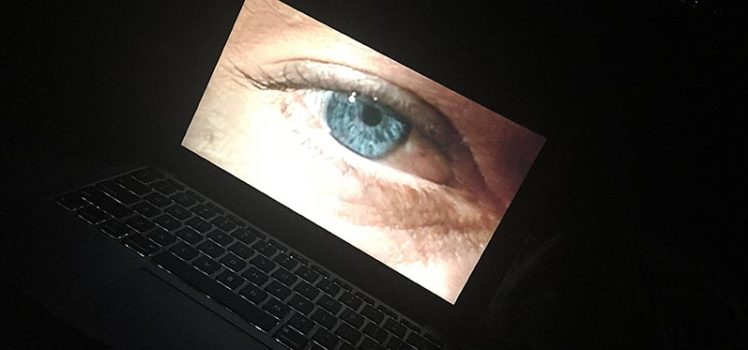
Rebecca and I watching a movie last night, outside on our “patio.”
It was the 1976 film Futureworld.
I don’t know if you feel the same but when I hand over some money, even if it’s virtual dollars through some form of online or credit card transfer, I prefer to get something tangible in return, something that I can hold in my hands. Of course, there are many things that we pay for in life that don’t fit into that category, and it seems to me that as technology advances, the list of products and services that we feel compelled to pay for keeps growing.
Where are those photos?
For example, one of the things that I have been researching is a cloud-based backup service. The importance of regular backups was reinforced the other day as I realized that some photos that I was searching for were lost in my last computer hardware debacle.
Backing up data is like reefing sails: Do it when you first think about it!
For years we have used Dropbox for certain types of backups, and it has worked very well for us. We only had the free service though, and apparently had just about used up most of the storage that they’d allocated for us because they kept nagging me to upgrade. Given that it was time to fork over some money, I figured that it was only prudent to do some research on the options available. After polling friends on Facebook for cloud backup recommendations, most seemed to feel that Dropbox was still the best option. We decided to go ahead and upgrade, and thus turned over 99.00 US virtual dollars for 1 Terabyte of virtual backup space.
Note: I should also mention that I pay Apple something like $1.50 per month for additional iCloud storage.
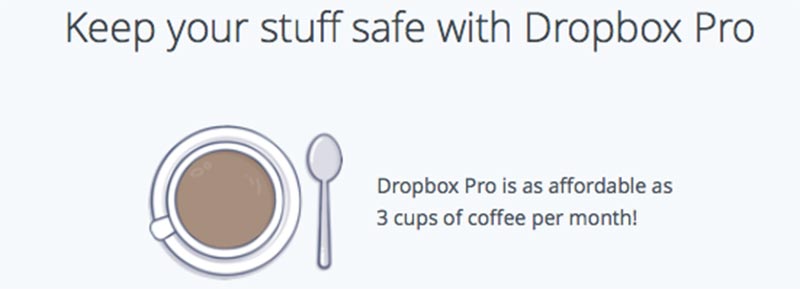
What a nice way to describe it. Almost seems like nothing, right?
Another thing that I’ve been checking into is a VPN service. Many people seem to feel that using a VPN for security is a good idea. Such a service also allows those of us outside the US to access online content reserved for American customers by spoofing our location. I have a free VPN called Opera on our iPhone, and it works well, allowing me to stream music here in Grenada that I otherwise wouldn’t be able to do. Unfortunately, when I search VPN services for use on actual computers, all of the ones that come recommended have a monthly fee associated with them.
While doing some research for this post, I noticed that the Opera browser for the Mac has a built-in VPN. I think I’ll check it out.
What was that password again?
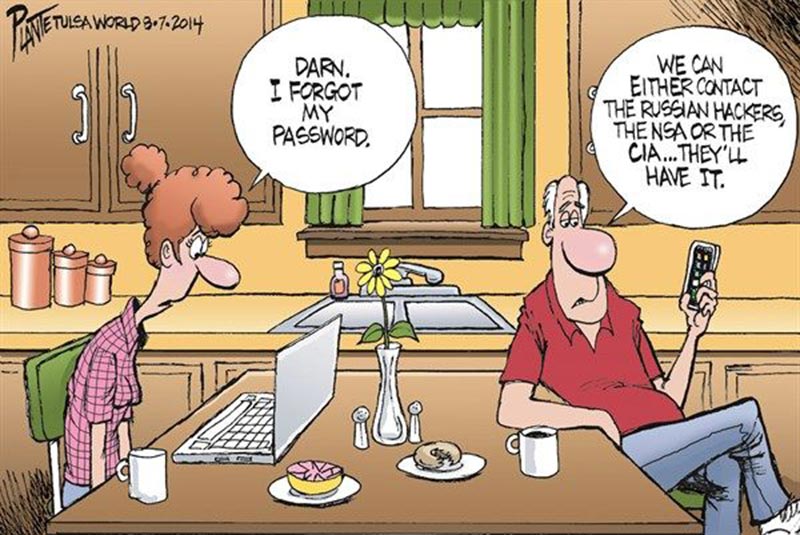
Here is yet another service that was recommended to me by a friend: Roboform, an online password manager. I think this came about when I was complaining about having to remember too many passwords. Yes, truly a first world problem, I know. This one is only 19.95 per year, cheap compared to the other things I mentioned.
Given what we’re already paying for website storage, daily website backups, wifi access and cellular data, and the data backup services that I mentioned above, I’m not so sure that I’m willing to trade cash for those other things just yet. The time may soon come though.


I’ve been using LastPass for the past few years as my password manager. I use it for everything but financial institutions. For those I use strong passwords that I commit to memory and change regularly. It’s a free service (or at least it used to be free and I’m grandfathered in.) It’s pretty darn good and have had very few problems or issues with it. The interface is pretty simple and automatigical. Whenever I sign up for a new service/website/whatever it pops up and generates a really secure password for me (can be configured in the settings to whatever you want) and then it automatically saves it. The next time I come back to that site it just signs me back in. It even works for multiple sign-ins on the same site.
Thanks for the recommendation!
The website is https://lastpass.com/ and it is still free. The catch is if you want it on a mobile device it costs a little bit extra. You can actually USE it on a mobile site for manual password retrieval, by signing into the web interface on your browser to look at a password in your “vault” but it won’t work automatically for sign-in and signing up like it does on a PC/mac/linux machine. Give it a try. Both my wife and I love it. She’s a programmer and has done database security work for hospitals so I trust her judgement that it is good enough security. I think the company is owned by Russians, so there is that. I don’t use it for any my financial institutions or transactions.
Do Russians hack their own companies? 😉
Mike/Rebecca
KeePass is a highly rated open source password manager which has versions for Windows, OS X, Linux, Android and iOS. There are plugins to support not only backing it up to the cloud (Dropbox, iCloud, Google Drive, etc.), but synchronizing the data between all your devices – , and plugins which sync or exchange logins with your browsers built-in password managers. All data is stored in an AES-256 encrypted XML database
Another secure thing is to enable two-factor authentication (2FA) on all your online services which support it. Apple, Google, Yahoo, Facebook all support some form of 2FA, though they may call it by different names. Those of us in the tech industry have used it for years (e.g., RSA token key-fobs), and it’s been making it into the mainstream for the last two or three years. You register your mobile #, and when you log in with your userid and password, the site texts you a unique 6-digit number that you have to enter in order to complete the login process. If your phone runs Android, you can download the Google Authenticator app which generates those codes for you, in case you don’t have SMS/text service. Of course, if you don’t have text service, chances are you don’t have Internet either 😉
Jon & Shawna
S/V Beausoleil
Thanks, guys!!!
Hey, check out StackSocial.com and search for VPN. You can get amazing deals there — sometimes even for lifetime memberships. If you don’t see the one you want currently offered, just check in now and then. They offer different VPN services pretty regularly.
Cool. I will. 🙂
I used Dashlane for password. Free and awesome. Does have premium option as for some features.
Thanks, Bastien.
You might also want to check out Dashlane for password management. I’m a software programmer by trade, and that’s the one I use (though LastPass is also highly recommended, I’m just not as familiar with it). With Dashlane, if you use it on just one machine, it’s free. But the real power comes in if you pay the yearly fee: then you can sync it to multiple machines & phones. So for example, you could have all of your passwords available to both you & Rebecca on multiple PC’s and your phones. You can also access them via the Dashlane website. BTW, it heavily encrypts your passwords with a master password, then keeps that file in the cloud. It only decrypts the file when it’s downloaded locally, so even if their system is broken into, a hacker won’t have access to your passwords. It can also store your credit card and address info, so that when you go to a retail website, you can fill in all the fields with just 2 or 3 clicks.
For backup, I like using Crashplan. This system backs up changes to your files constantly and can do so both to the cloud and to a local external hard drive. Caveats: The initial backup can take days, depending upon the speed of your connection and how much you’re backing up. You can also pause the cloud backup whenever you don’t have a strong or unlimited data connection, while still backing up to the external drive. DropBox is also fine but doesn’t necessarily back up everything, just the stuff you think to put on it.
You might also want to check out the reviews for these free VPN services (though paid services will generally be faster) http://www.pcmag.com/roundup/285788/the-best-free-vpn-services-of-2015. I can’t stress strongly enough the value of VPN’s for keeping you safe if you’re always using random WiFi connections. Way too many ways you can be hacked or have info stolen if you’re connecting without one to random WiFi spots.
If you have questions about any of this, feel free to email me. I’ve enjoyed reading your blog for several years now.
— Thom
Thanks for the recommendations, Thom!
I use Crashplan on my home computer as well. I like it, and have actually had to use it to do a full restore of my data when I replaced a failed hard drive. Well worth the money if you value your digital data.
I do!